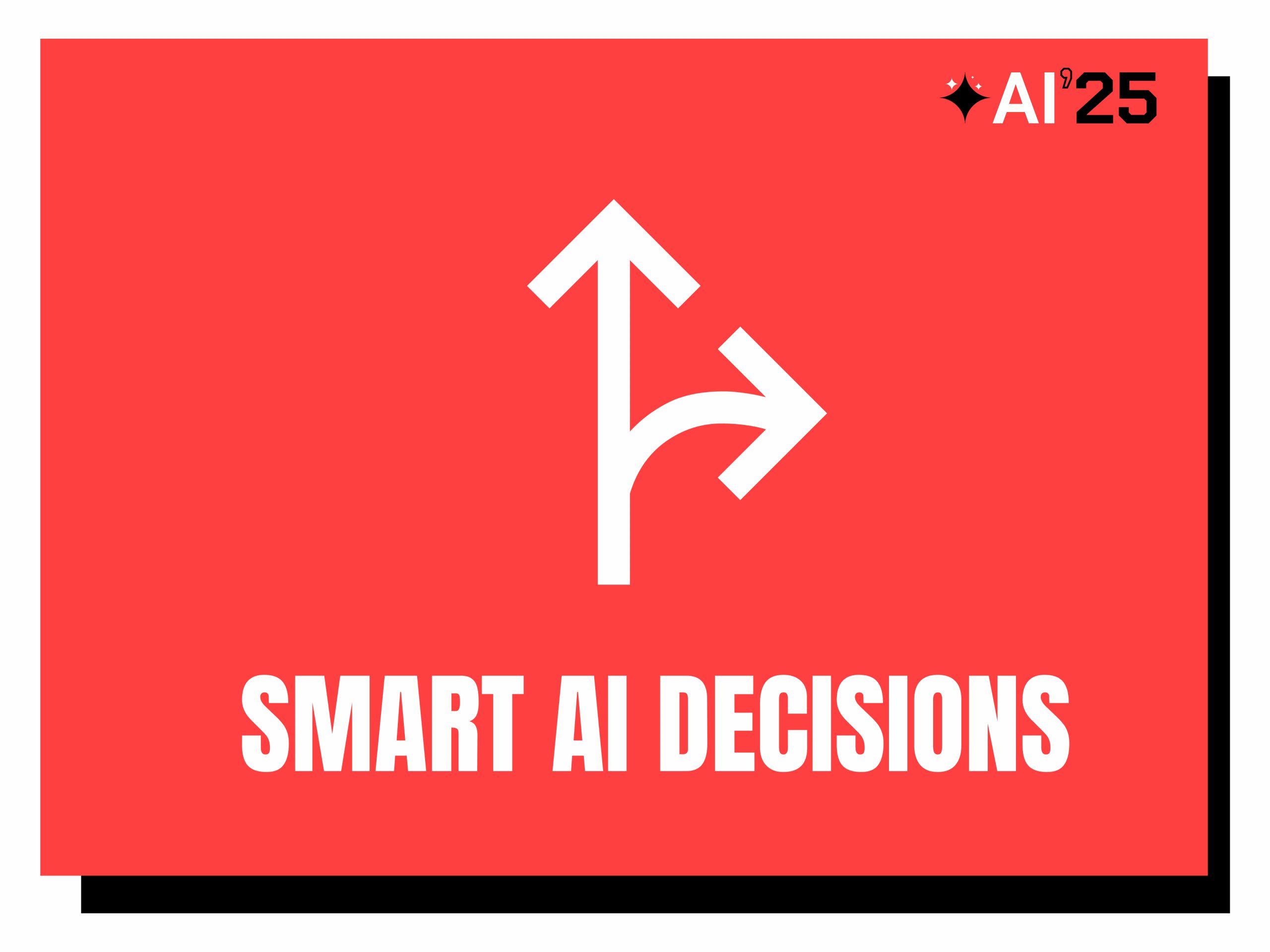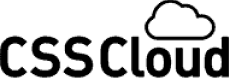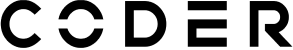AI has the power to transform businesses—but only when it’s applied with purpose. Right now, companies are rushing to “use AI” without stopping to ask why. The result? Wasted hours, ineffective automation, and systems that confuse more than they convert.
Here’s the reality: not every task needs AI. And not every business problem can—or should—be solved with a chatbot.
If you want to avoid AI fatigue and build something that actually saves time or drives growth, it starts with identifying the right use cases.
Step 1: Define the Business Problem First—Not the Tool
Too many teams start with the tech.
“Can we use AI here?”
“Could ChatGPT write this?”
“What if we built a bot for that?”
Wrong direction.
Instead, start with:
- What slows the team down?
- What process breaks when we’re under pressure?
- Where are we relying on manual work that scales poorly?
If you can’t clearly define the pain point, you don’t need AI. You need clarity.
AI is only useful when it supports a clear business goal: saving time, improving consistency, reducing cost, or increasing speed.
Step 2: Understand the Types of Tasks AI Does Well
AI isn’t magic. It’s best at specific things:
✅ Tasks AI handles well:
- Generating content based on inputs
- Summarising large bodies of text
- Structuring repetitive documents or templates
- Rewriting for tone, clarity, or length
- Suggesting ideas (hooks, titles, formats)
- Organising chaotic data (lists, categories)
- Creating basic visual content (charts, thumbnails)
These are repeatable, pattern-based, low-risk tasks. They don’t require deep judgment, and they benefit from speed.
❌ Tasks AI struggles with:
- Nuanced decision-making
- Live data accuracy (unless connected to the web)
- Subjective creative direction
- Legal, financial, or compliance-critical copy
- Tasks with major consequences if wrong
- Interpersonal conflict or client escalation
- Deep strategy with incomplete context
If a task requires emotional intelligence, expert reasoning, or liability cover—you still need a human.
Step 3: Score the Use Case Before You Build
Before investing time or budget into an AI implementation, run it through this simple 5-question scorecard:
| Question | Yes (1 point) | No (0 points) |
|---|---|---|
| Is the task repetitive and done weekly? | ✅ | ❌ |
| Does it currently take over 30 mins to complete? | ✅ | ❌ |
| Is the output format predictable (e.g. email, doc, table)? | ✅ | ❌ |
| Could it be templated with examples and structure? | ✅ | ❌ |
| Would automating it reduce time/cost without increasing risk? | ✅ | ❌ |
Score 4–5: AI is a great fit—build it.
Score 2–3: Possible fit—test it before scaling.
Score 0–1: Avoid it. AI here will waste time.
Step 4: Map AI to Departments, Not Just Roles
Instead of asking “Can my marketing team use ChatGPT?”, zoom out.
Ask:
- Where do we produce repeatable output?
- Where do we see information delays?
- Which departments complain about time wasted?
Strong departmental fits:
- Customer Service: AI can draft template responses, summarise complaints, and triage tickets.
- Marketing: Speed up copywriting, campaign planning, keyword research, and content ideas.
- Sales: Automate follow-ups, generate call summaries, write lead nurturing sequences.
- HR: Draft job ads, onboarding docs, internal comms, and basic policy FAQs.
- Ops: Build SOPs, write documentation, summarise training calls, standardise internal updates.
Think horizontally. AI works best when it solves cross-functional problems that span multiple roles.
Step 5: Build Light. Test Fast. Scale What Works.
Avoid overengineering. Your first AI use case shouldn’t require an entire tech stack rebuild.
Start with:
- A Google Doc of prompts
- A shared folder for AI-generated assets
- 1 or 2 team members testing outputs
Set clear criteria:
“We’ll know this is working if it saves us 2 hours per week, and accuracy stays above 90%.”
Once proven, standardise it:
- Add it to your process docs
- Train other team members
- Add QA checks if needed
Now it’s not a test—it’s infrastructure.
Real-World Use Case Filtering (Examples)
Here’s how real companies separated signal from noise:
Retail brand:
- ✅ AI used for email replies, product copy, and stock alert messages
- ❌ Avoided AI for refund decisions and customer complaints escalation
Legal firm:
- ✅ AI used to summarise case notes and draft onboarding packs
- ❌ Avoided AI for legal arguments, risk assessments, or contracts
Tech startup:
- ✅ AI used to generate weekly investor updates and product release notes
- ❌ Avoided AI for customer support (due to complexity and data risk)
Knowing what not to automate is just as important as knowing what to.
Final Word: AI’s Not a Solution—It’s an Accelerator
Don’t get caught up in the hype. AI isn’t the answer to every problem. But it’s a serious accelerator when aligned to a clear business goal.
Start small. Build for clarity. Solve for speed. And when AI fits, double down.
Because the future isn’t just who uses AI—it’s who uses it well.